In the midterm presentation of my Pavilion, I continued experimenting with ARmedia that helped as a simulation tool of my space more clearly. Since "Renascita Di Valore" deals around a strict logical system of Grid, I thought ARmedia would help in providing sections that would further show where my thing/counterthing/related objects are placed. Unfortunately, I was not able to proceed further. So I have posted snapshots of the software having created live sections.
 |
| Virtual Pavilion : Increasing Size of 3D model (Keys F2 : S) |
 |
| Light Management Mode : Viewing Only Shadows ( Keys F8 : (Alt + 2),(Ctrl+0)) |
 |
| Tracking Management : Adjusting Threshold ( Keys F7: D, right/left arrow key) |
I intended to show this in the end ( of presentation) and also further sections that has live sectioning diagonally as well as horizontal/vertical. This method helped in creating the virtual space more interactive since we are able to control it via few key shortcuts. Once a clipping plane is activated (provided we have 6 sides), we are able to manipulate/cut the model horizontally/vertically as well as diagonally clockwise/anticlockwise. These are done by using all 4 arrow keys. Will post more updates later.
 |
| Live Clipping Sections Management : All Sections active (Keys F6: A) |
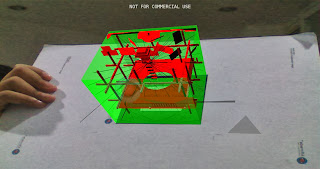 |
| Live Clipping Sections Management : Show all clipping planes ( Keys F6 : A, Spacebar) |
 |
| Live Clipping Sections Management : Activate Section ( Keys F6 : Enter, 1) |


This comment has been removed by the author.
ReplyDeleteThank You...
DeleteHey Nice idea to explore your views...!! Good creative work.
ReplyDelete